Build 2017: Administrating databases via Azure portal and Cloud Shell
May 14, 2017 Leave a comment
This week I attended the Build conference in Seattle, and during the keynote on the first day (at around 1:01:00), Scott Hanselman (Blog | @shanselman) revealed the Cloud Shell integration in the Azure portal. This means that you can use Bash in the Azure portal as of the 10th of May 2017. If you ask me, that’s a HUGE addition to the portal, because now you can actually administer your Azure subscription by only using the portal instead of external tools!
Creating storage account for Bash
When you log in to the Azure portal and click on the button for Cloud Shell (top right corner), you are asked to create a storage account to persist your “$Home” directory. There are some costs involved, but it’s needed to make the integrated tool work:
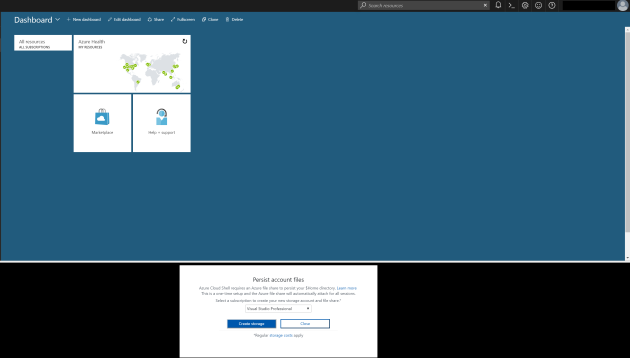
Once you clicked the “Create storage” button, your Cloud Shell will be created:
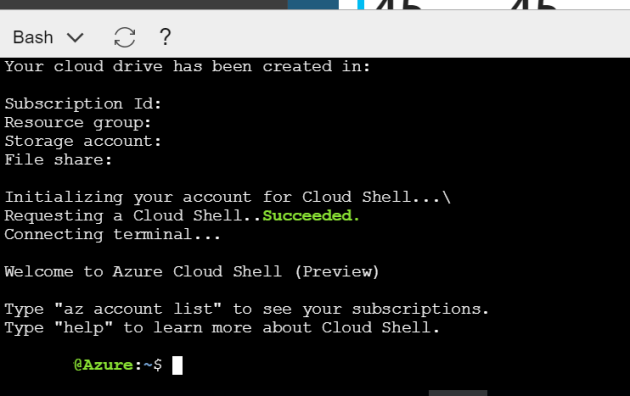
Connecting to a database
Now that your Cloud Shell is ready to go, you can start using Bash. This means you can also use sqlcmd from within Bash.
You can connect to a database with sqlcmd, by using the following command:
sqlcmd -S servername.database.windows.net -U username -P password
Once the connection to your database has been made, you can run queries against it. For example, request all the database names from your server/instance:
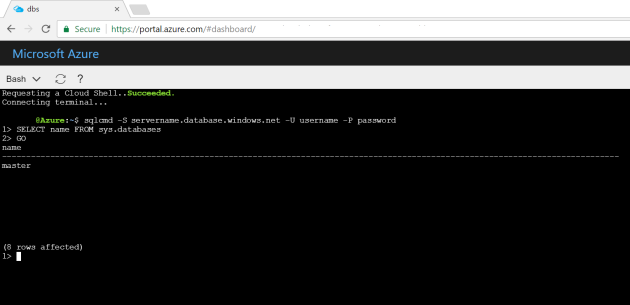
Support on mobile apps
The Cloud Shell can’t only be found in the Azure Portal, but they also announced that the feature is included in the mobile apps for Android and iPhone. This allows you to administer your resources when you’re on the road as well.
Conclusion
Now that Microsoft is supporting both Windows and Linux on their Azure platform, the integration and usability of the portal needed to be improved as well. By adding Cloud Shell to the web portal, they’ve taken a huge step in my opinion. And pretty soon they are going to support PowerShell as well:

Even though this is one of the smallest announcements on Build this year, I think this might have a big impact on the administrative part of a lot of people and jobs out there. Especially now that you can use a single tool (the portal) for everything you need to do. Another example shown by Scott is creating a list of resources from Bash. Now at least that’ll save me some time, and I can’t be the only one…
